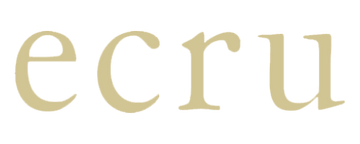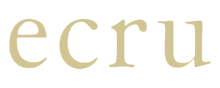How do I make an exchange?
Click on the Exchange button below and enter your Web PO order number from the invoice that was included in your shipment or the order confirmation email that you received after your purchase. If you do not have this document please contact us via e-mail and we will provide it for you.
Follow the steps to process your exchange.
Once you enter this information you will be given a return label that you can print from your computer.
Once you have printed your return label:
- Remove any existing labels, stickers or other materials from the outside of the box.
- Affix the prepaid return label and drop off at any USPS facility.